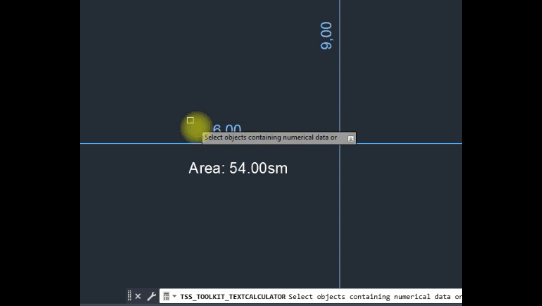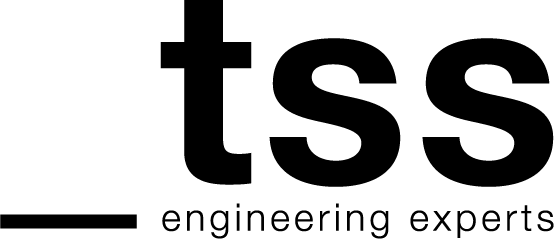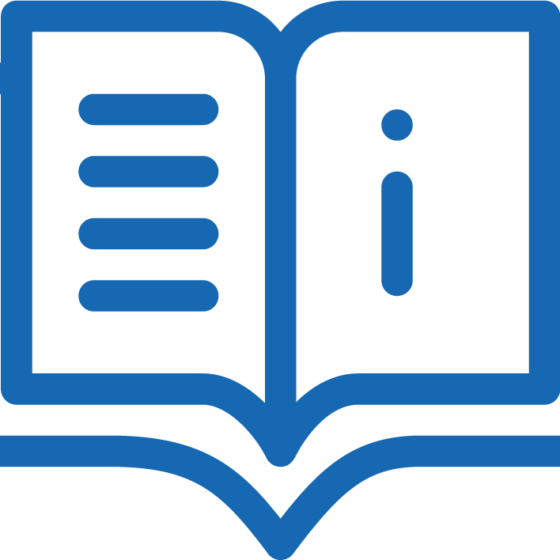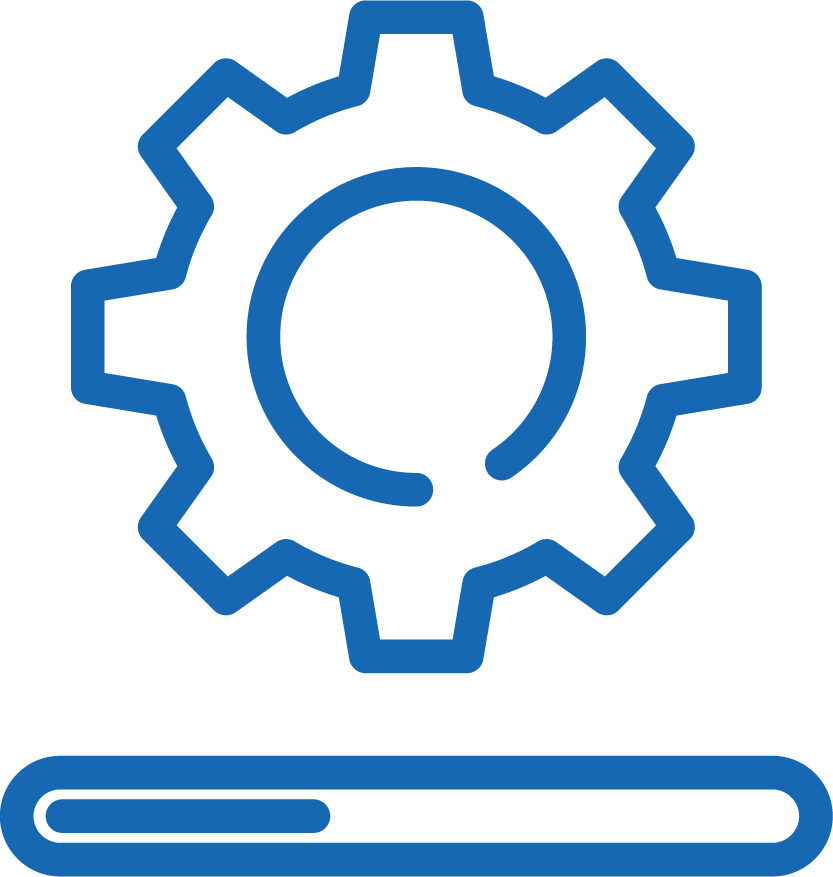TSS ToolKit®
The handy tools corner of TSS
Created from engineers for engineers.
ToolKit® is a new free tool that helps engineers combine libraries of different smart tools with a quick and accurate way
What is ToolΚit®?
ToolKit®™is a free Autodesk® (AutoCAD® family) plugin, and forms a library of small smart tools, where TSS will be constantly adding new useful and smart mini tools, that aim in providing you with user friendly solutions to everyday small tasks, in a quick and accurate way.

What can ToolKit®
do for you?
This is a group of tools that offer great relief on small everyday tasks. As an AutoCAD user, you often repeat again and again a group of commands to end up to the desired result. ToolKit tries to help you adding more tools in your kit:
PerTo
SumLength
Lasso
NumParser
TextCalculator.
Toolkit® in a glance

PerTo:
With [PerTo], you are able to draw a Line per pendicular to an entity,starting froma predefined point on thatentity. Until now, we had to start from a random spot somewhere away from the entity, in order to draw a line that would end up per pendicular to that entity and then you would move it to the point of your choice.With [PerTo], after you choose the entity that you want the line to be per pendicular to, just define at which point on that entity you want the line to start and then give the length you want.
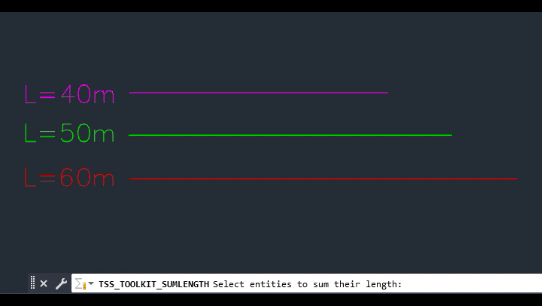
Sum Length:
Sums up the Length of all entities that you select and gives the final result as an information in the Command Line. Until now, either we had to write down the length one by one and calculate the sum using calculator and of course repeat the procedure to avoid mistakes, or we had to copy each entity’s length at an Excel Sheet going from one window to another Now we just call[SumLength], select the entities and the result gets written at the command line.

Lasso:
creates a polyline by automatically selecting the point closest to your crosshair when you need to draw a polyline with vertices that already exist in the drawing as points or nodes you had to zoom-in, click, zoom-out, click and so on. With Lasso you just approach the node and it becomes a polyline’s vertex. Note that in case of mistaken vertex you just press [Delete] key and Lasso removes the last vertex.
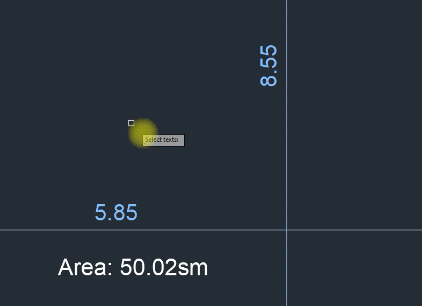
TextCalculator:
performs small mathematical operations using numbers that appear in AutoCAD entities The need to do simple math based on numbers included in an AutoCAD drawing is quite often. Instead of using your calculator or copy the numbers to excel, use[TextCalculator] and proceed your work faster.